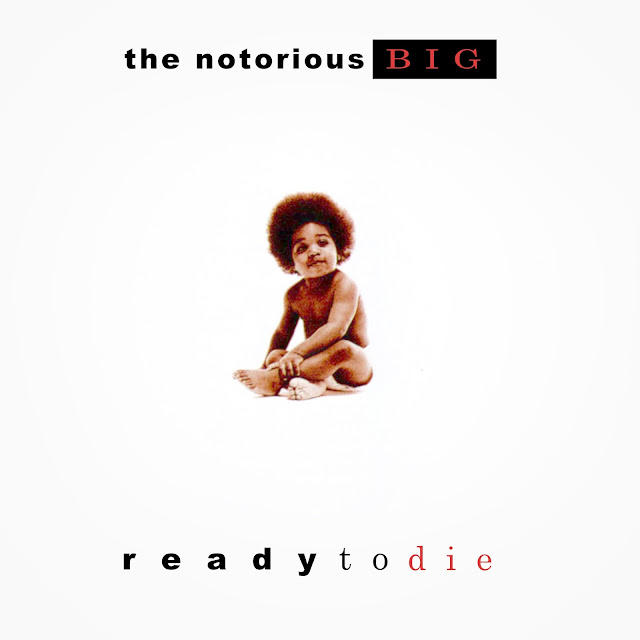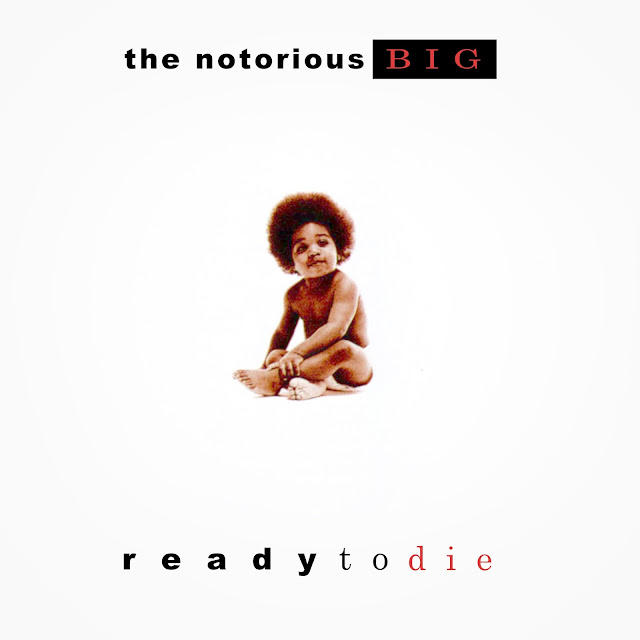STEP 1 Go to settings of your phone and change your region to CHINA and then restart your phone to let it work . STEP 2 After restarting your phone , go to store and search for Moliplayer and in results choose MOLIPLAYER PRO which is of course a paid app , but dont worry we dont have to pay nothing. STEP 3 Then go to the details (just by swiping right twice after choosing the app from search list of store) of moliplayer pro and tap on "more from moli time technology corp." as highlighted in picture below , then there you will find " MOLI PLAYER " with a black logo tap on it and install it . STEP 4 ( LAST STEP ) After installing open the app , you will see a black screen with Chinese written all over it dont be afraid its last step , just click on the last link your moliplayer will start in english and will be FREE. and now you can change your region back to where you are from your app wont fly away enjoy ! if you like it share it and help o...